We are often asked for tips on making a photo collage into a phone case. This is such a fun way to personalize your case and keep your friends and family right where you can see them! There is no single method for creating a collage case, but we have gathered some information to help you with the process.
Step 1 – Design your collage
There are many apps available to design your collage, such as:
Any similar app should work just fine as long as you keep in mind the following:
- Make sure the orientation of your collage is vertical if you want it to fill the entire case. If you make a square collage then we will either have to crop off the edges or put a solid color around the collage to fill the case area.
- The exact dimensions of the collage are not super important. We can work with your image to scale it to the correct size, but it will work best if the ratio between the height and width is approximately the same as that of your phone. To figure out this ratio, take a ruler and measure the height and width of your phone. Divide the height by the width to get the approximate ratio. You can check the ratio of your collage by dividing its height by its width as well. These two ratios should be close to the same number.
- Be mindful of where your phone camera opening will be, and don’t put your favorite photos there!
- If you are filling the entire space with photos, be aware that the edges will but slightly cut off when the image is applied to the case, so make sure you position the photos to have less important parts around the edges.
- Save your final image in either JPG, PNG or PDF format. If you are able to select the resolution, make sure it is at least 72 dpi.
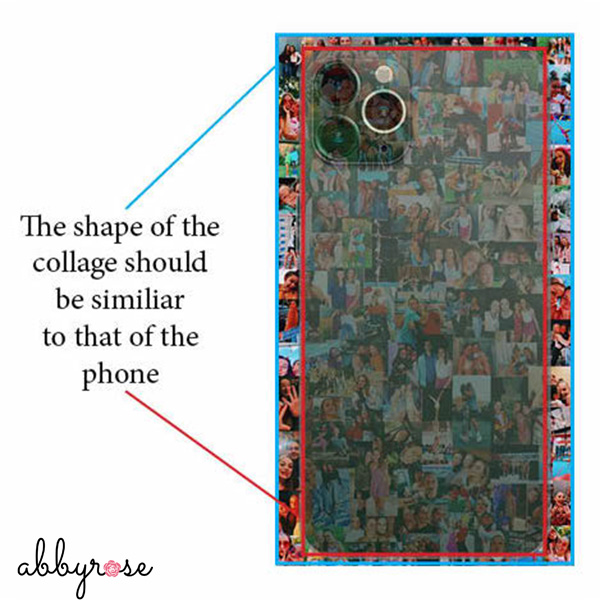
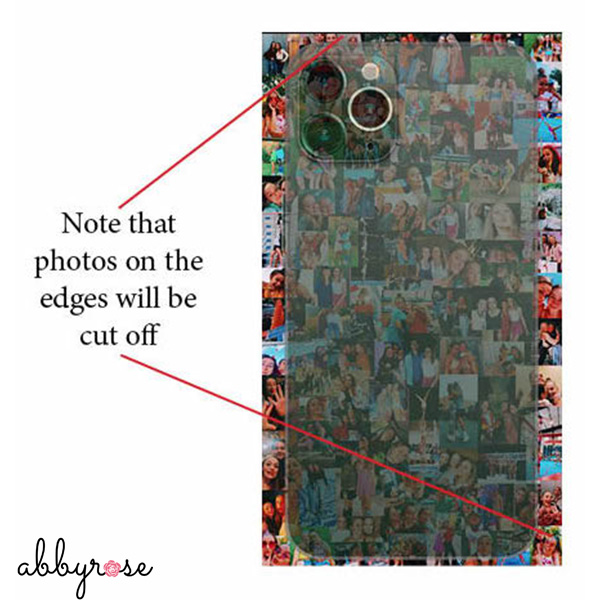
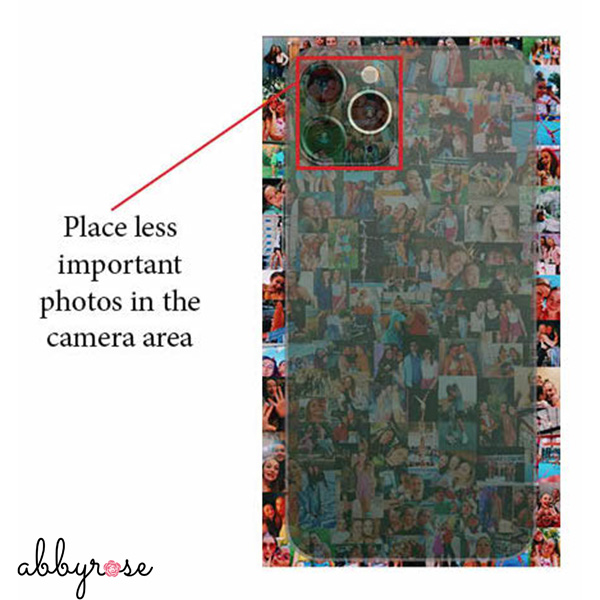
Step 2 – Order a custom case
Visit the customized products section of our website and choose the type of case you would like to order. We can make customized cases in both our standard and double-layer cases, and we can also make customized AirPod cases, lip balm holders and more (be sure to check the box for “Custom Design” if you want us to use a custom image on accessories)! Select the appropriate options for your case (such as phone type or border color) and add it to your cart. You can also choose to add on matching accessories such as grips or card pockets, and we can use the same collage on those accessories as well.
Step 3 – Upload your collage
When you order the custom case, there will be a place for you to upload your design file before you add the item to your cart. You are also welcome to send your collage by email to support@shopabbyrose.com
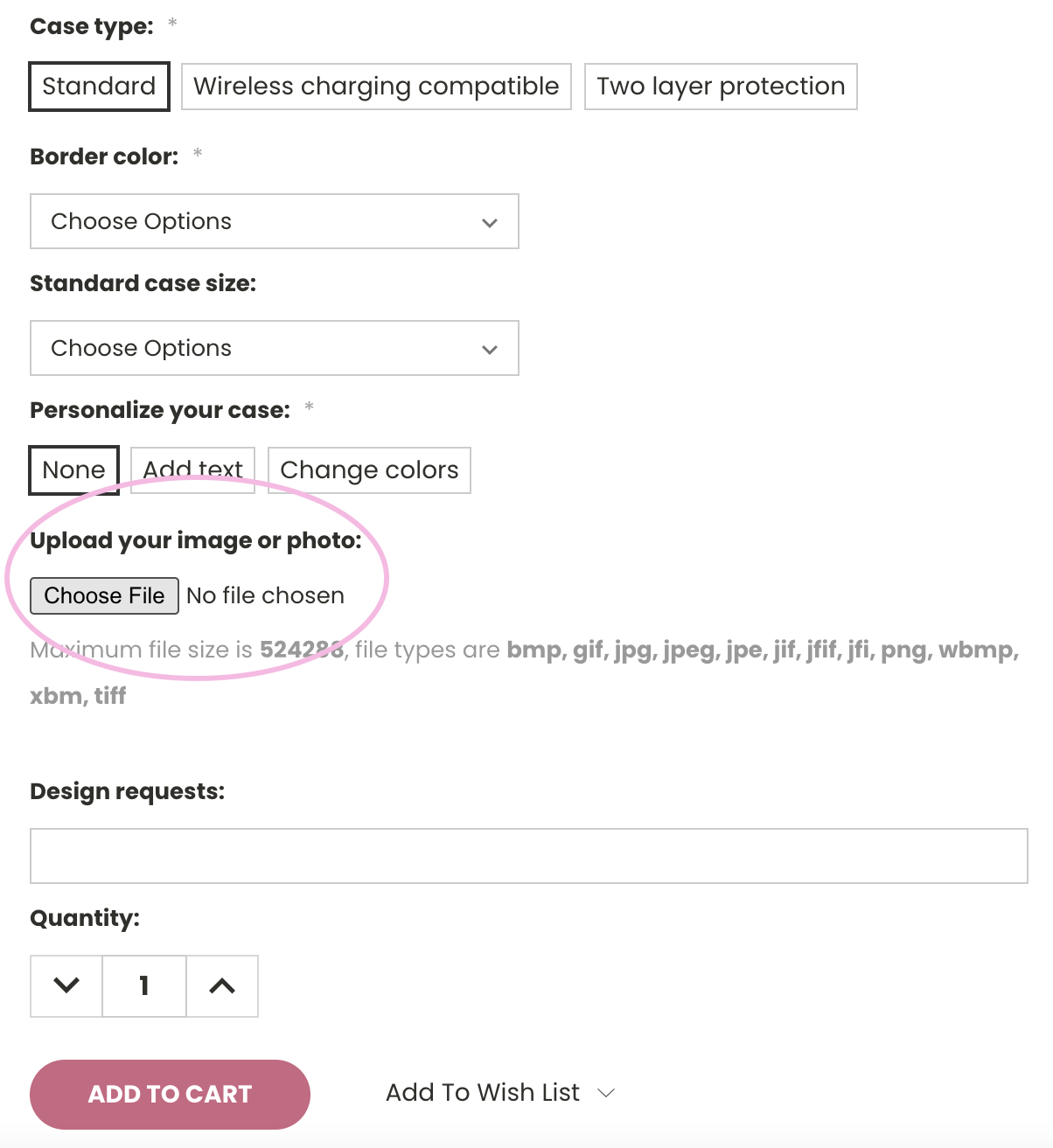
Get Inspired!
The gallery below shows some samples of collage cases we have printed for customers. Each one is quite unique! Some were created using a template to layout the pictures in a specific pattern, and others are more freeform. Some leave blank space around the edges and the camera opening, while others fill the entire space with photos or a background design. Some are only photos, and others mix in graphics and clipart to build the aesthetic. You can design your collage any way you like!
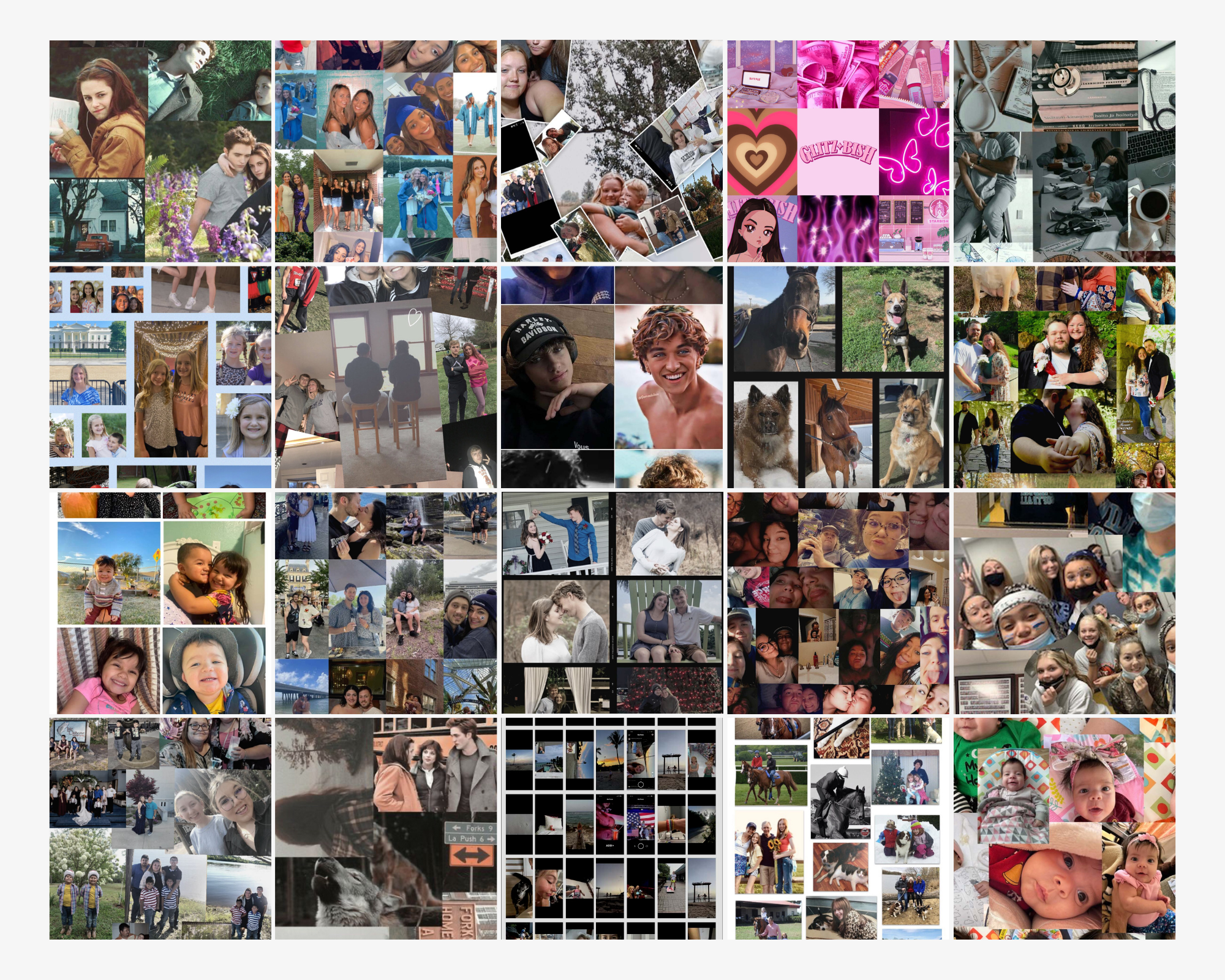
Mash It Up!
If you'd rather have a more free-form collage of photos on your phone case, another option is to order a Mash Up Case using photos! Some examples are shown below and we have instructions on how to order the perfect Mash Up case!


Share Your Style!
We would love to see your collage creation! Be sure to tag @abbyrosecases on social media so that we can like and repost!
